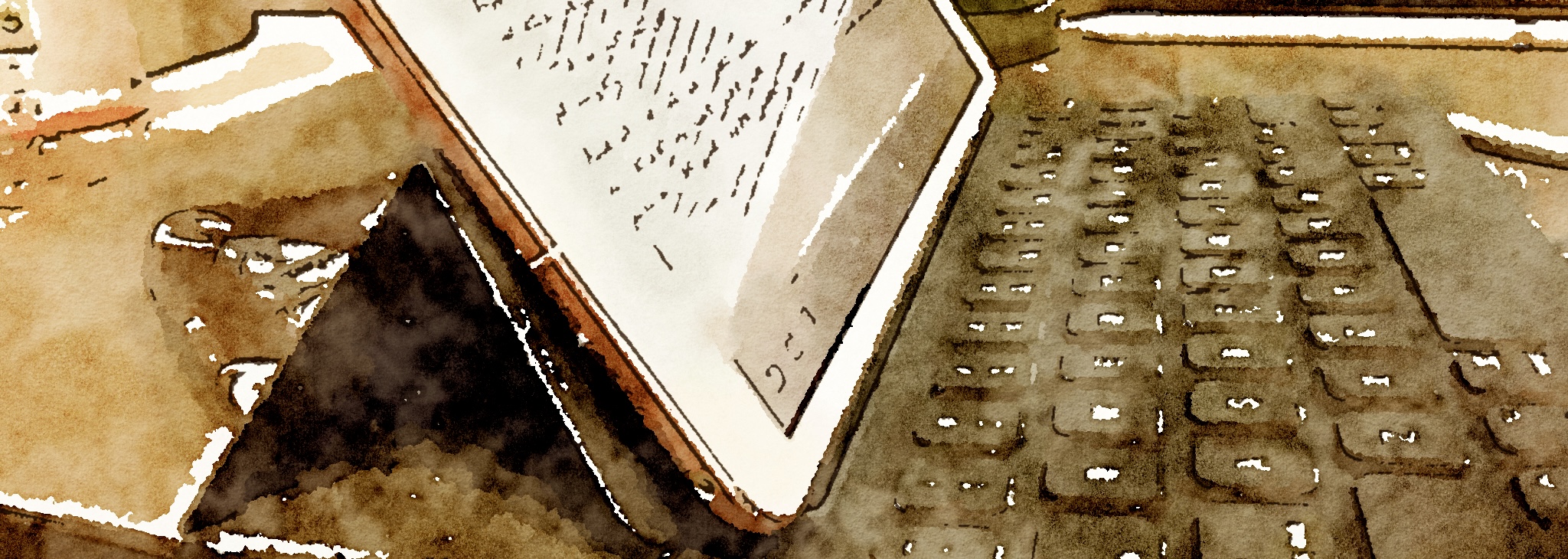Wonder no more!

My laptop had been making these weird rattly noises for a while now, as well as running periodically far hotter than it seemed like it should. Replacing the hard drive didn’t help (although it did double my hard drive capacity, which of course was awesome). Neither did taking a can of electronics cleaner to the interior of the machine. So finally I decided, due to the location of the weird rattly noises I kept hearing (i.e., pretty much smack center under the keyboard), that I probably needed a new fan.
There are three places locally I found that I could have taken the box to to have a new fan installed: the actual Apple store, an unrelated chain called The Mac Store in the U-district, and a place in Shoreline that does Mac repairs. In all three cases, though, I’d have had to pay for the cost of the part as well as probably $80-100 in labor. Screw that, I decided; I’ve taken apart plenty of computers in my time, and I was pretty sure I could just install the damn fan myself.
This proved pretty much trivial thanks to ifixit.com. They’re a site specializing in repair manuals and parts for Macs and iPods, and I gotta say, the site was incredibly helpful. Not only do they have a variety of step by step manuals on how to take your Mac apart and how to install different parts, they also sell those parts for you to order. And since the new fan I ordered for Winnowill arrived today, I settled in tonight with Dara’s help to get that put in. It went very simply and without aggravation!
So I highly, highly recommend this site to any of my fellow Mac geeks out there. If you’re up for fixing anything wrong with your own computer and saving yourself the cost of paying somebody else to do it for you, check this site out. They can probably help you get the job done.