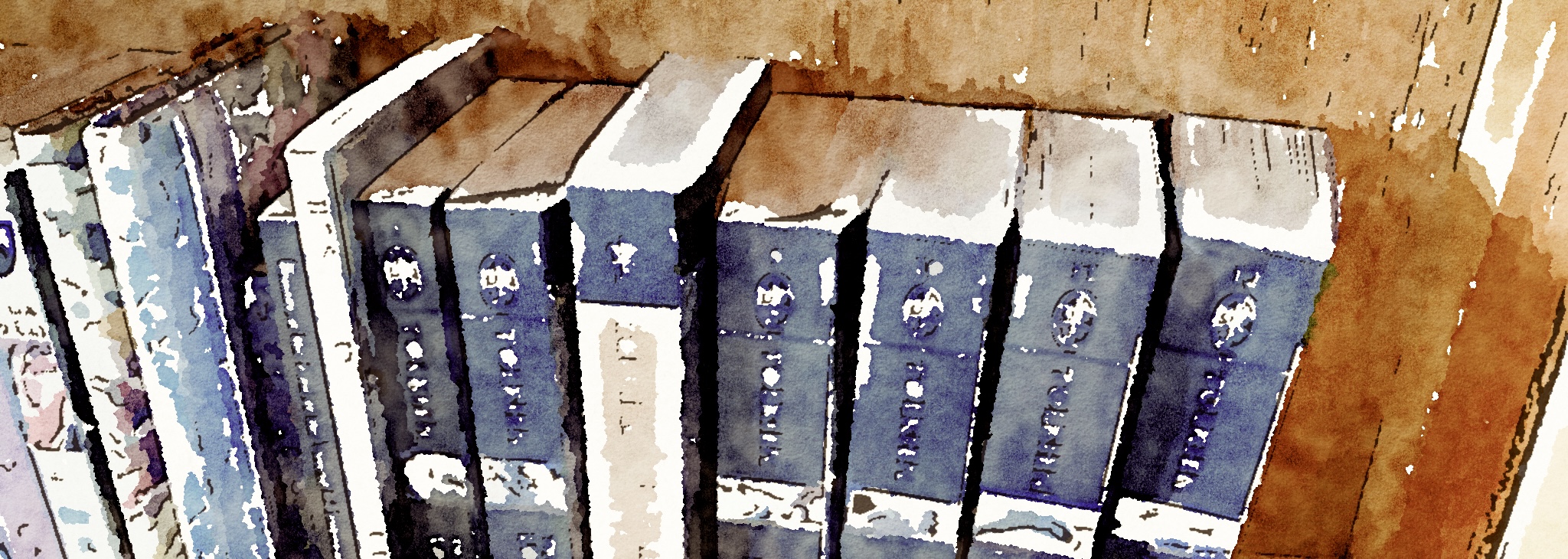Say you want to get into ebooks but you’re not sure what reading device you want to buy yet. Don’t worry, you’re not out of luck! If you’re reading this post at all you still have the ability to read ebooks right in front of you: i.e., on your computer. This post is all about your options for doing so, with a final addendum about the incredibly helpful ebook management program Calibre.
Readers, please feel free to drop comments on this post with your own recommendations for ereading clients!
If you own a Windows computer:
There are freely downloadable clients available on Windows platforms for reading various types of ebooks, but by far the easiest is one you’ll probably have on your system already: i.e., Adobe Acrobat Reader, which lets you read PDF files. A lot of small presses will have DRM-free PDFs available for sale, so if you’re a Windows user, that’s an immediate option to consider. You can downloaded Acrobat Reader for the operating system of your choice here.
Several major ebook vendors will sell files that use Adobe DRM, though, via another Adobe product called Digital Editions. ADE talks to PDF files as well as EPUB files, so that’s another thing you may wish to install if you’re likely to buy ebooks from larger sites (for example, Harlequin’s ebook store or the ebooks sold by Powells). Adobe Digital Editions can be installed here.
One of the older ebook formats still in play is Microsoft’s Reader format, and of course, there’s a Windows client for that. If you buy a Microsoft Reader format ebook, you can read it in programs downloadable here.
Amazon has several clients available for reading Kindle books on various platforms here.
Barnes and Noble’s PC client for reading Nook books is here.
Mobipocket, one of the first players in the ebook market and still in action, has clients available for PC and various smartphones here.
Fictionwise has clients available for “ereader” books (compatible with ereader.com as well as Peanut Press and some Barnes and Noble downloads as well) here.
In short, PC users have a plethora of options. If you’re pretty sure you’re going to get a particular type of ereader, I’d recommend downloading a client compatible with that reader’s preferred files (for example, if you’re going to get a Kindle, go download Amazon’s PC client). On the other hand, if you want to keep your options more open and read things in a format compatible with the highest number of current mobile devices, you should definitely have Acrobat Reader around for reading PDFs, and Adobe Digital Editions is probably your next best bet since that’ll talk to the Nook as well as to the Sony Reader.
If you own a Mac computer:
Mac users are slightly more limited in options than Windows users, but not by too much.
First and foremost, OS X comes with Preview built right into the OS, and that’s capable of reading PDF files. So without even having to download a thing, you’re able to read DRM-free PDFs.
If you’re thinking of buying a Nook, though, be prepared for the vexing problem that as of this writing, the suite of Nook apps does not currently include a decent Mac client up to speed with the clients for other platforms. The client B&N provides is in fact a slightly mutated version of the older Fictionwise client, which B&N updated to make it able to read EPUB files–but it’s buggy and unreliable. So right now, Mac users who download their B&N purchases to their systems will get PDB files instead of EPUBs. I find this marginally acceptable for archiving purposes but it’s annoying if I want to read the books on my laptop. I tend to default to the older Fictionwise client which can read them, since the B&N one is unreliable. That said? B&N’s Mac client is available here.
Amazon’s Mac client, the Adobe Digitial Editions clients, and the Fictionwise Mac client are available at the links provided above.
I am a Mac user myself, and on the rare occasions I’m in the mood to read something on my computer as opposed to on my iPhone or my Nook, I’ll probably open a PDF in Preview. Failing that, I’ll open one of my PDB files in the Fictionwise client.
If you own a Linux computer:
Life gets a bit more interesting if you want to read ebooks on Linux.
Various Linux PDF readers can be found here.
If you’re suitably technically inclined (and chances are if you’re running Linux, you probably ARE suitably technically inclined), you can probably run the Windows client of your choice via Wine.
FBReader works on Linux and on Windows, and supports EPUB files.
Other reader clients:
There is a huge list of readers here on the MobileRead wiki, so if any of the ones I’ve listed above don’t suit you, you can probably find something there.
Last but not least:
I cannot stress strongly enough that if you’re going to build an ebook library on your computer, you should absolutely go and download Calibre. This is a program for managing your ebook library, and it is unbelievably useful. Moreover, as long as the files in question don’t have DRM on them, it’s got its own internal reader for reading many formats so you can try that as an option. If you’re adventurous and don’t mind experimenting with the results, you can also use it to convert DRM-free files to the format of your choice.
Calibre will quite happily shuffle books down to mobile devices for you as well. It talks to both my Nook and my iPhone, so that I can keep track of which books I have on which device (I put the PDFs on the iPhone and everything else on the Nook). Very, VERY helpful!
Next up: maybe you want to read ebooks but you can’t actually buy them. Part 6 will be all about how to check out ebooks from libraries.