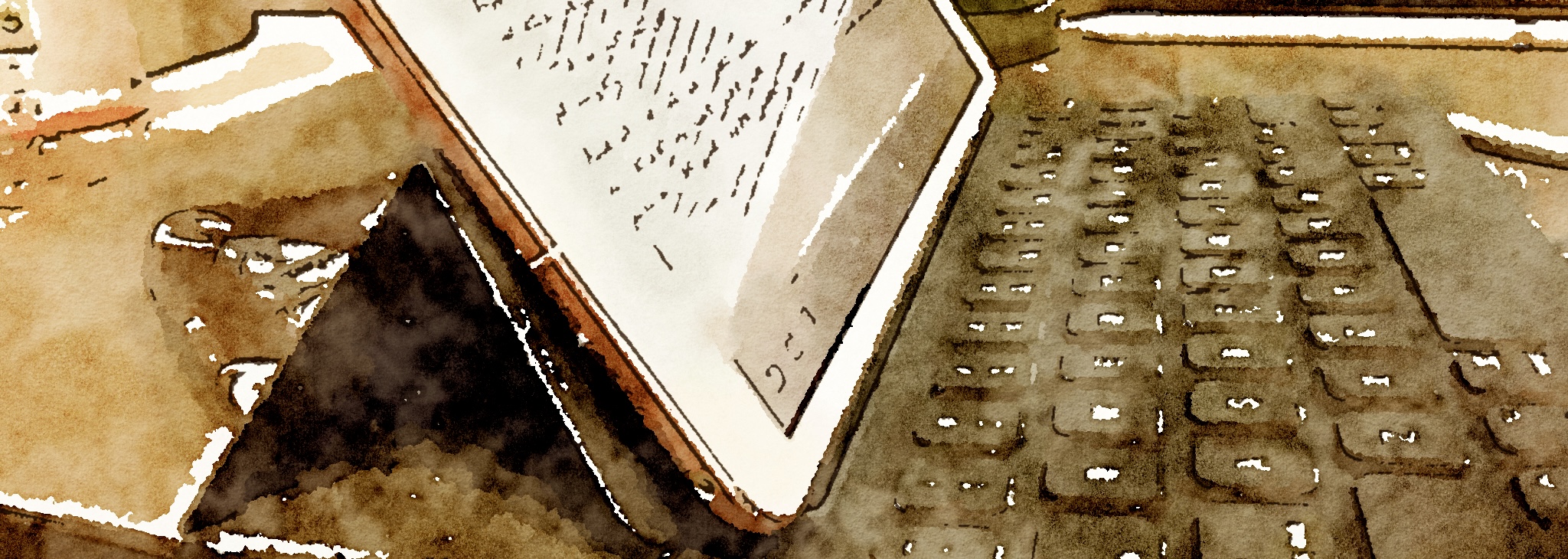Meanwhile, aside from the significant relief of finally getting the first shot of a COVID-19 vaccine in my arm, I can also report the significant relief of getting my computer problems resolved.
When last we left our heroine, Time Machine had been having a lot of mysterious copy errors, and the only way I got it to work was to do a full backup in Safe Mode. Even that threw an error about problems setting ownership of files, and the copy errors returned as soon as I tried to do another backup in standard mode.
I also got some data out of the log analysis I did, which identified the “derivatives” folder of my Photos library in MacOS as a source of a lot of the copy errors. A big cluster of those kept happening right before a backup fell over.
So finding out what the derivatives folder was took a little doing. It involved needing to drill down into the “Photos Library” package that lives in my Pictures folder–which you can do if you tell MacOS “Show Package Contents” on the context menu. The derivatives folder lives a couple hops down, under “resources”. This folder basically contains thumbnails of various sizes that get generated for your library, and from what I was seeing in searches, it could be deleted without risk to the original photos.
With that in mind, I tried to delete the derivates folder from the library, to see if I could do a backup without fatal copy errors. Answer: no.
Which left one last thing to try before going nuclear on the SSD: trying to reset the PRAM. (I.e., rebooting, then hitting Option + Command + P + R as per Apple support instructions.) This also didn’t help.
And that meant it was time for an SSD transplant, and a fresh install of Catalina.
Now, y’all may recall that I’ve done this before. Last year, in fact. But as I wrote in that post, the process wasn’t exactly smooth.
This time, to my relief, it was. As before, I followed iFixit.com’s excellent guide to replacing a hard drive in my MacBook model. Dara helped with advice and tools. And she also put the previous SSD in an external housing for me to keep around for a bit in case I need to pull data off of it.
Making a fresh USB installer for Catalina, also as per Apple’s instructions, worked the first time. Yay!
We had the backup I’d done in Safe Mode, which was done to a different external hard drive, so I used that to restore from Time Machine to get all my data out of my last known good backup. All of that stuff came in without any obvious problems. Apple ID, Mail, and my Things reminder app all behaved correctly out of the gate, unlike the previous time I did this.
All of this seems to argue in favor of Dara’s theory that my previous install of Catalina was possibly fundamentally fucked in some way, and that later iterations of Catalina were more stable. According to Wikipedia’s release history for Catalina, the version of Catalina I would have installed last year would have been 10.15.3–and I know that that right about then in the Catalina timeline was when I started seeing kernel panic problems on my work laptop. So while I have no way of knowing for sure if this was just that earlier release of Catalina being stupid, my anecdotal experience so far leans that way. Particularly given that the install process this time, for version 10.15.7, went without a hitch.
I still have a few things to doublecheck, such as making sure that I haven’t lost any critical files, and making sure my iPad and iPhone can both still safely sync with this machine. But so far so good. Most importantly, I did finish a full first backup with the new SSD, with no sign of the copy errors from before.
So Aroree does, in fact, now seem to be back in business.