Depending on where you get your ebooks from, they’ll come in several different and often proprietary formats. If you’ve been an ebook reader for a while, you’ll know as well that several formats that used to be in play have fallen out of favor. It can get pretty confusing pretty fast. So this post is about what formats are currently in favor, who sells what, and what devices you can buy that’ll read ’em.
Amazon:
The current models of Kindle will talk plain text, HTML, PDF, Mobipocket (important to note if you’re a customer of Mobipocket.com, and Amazon’s own proprietary format.
While I don’t have firsthand experience with a Kindle, what reports I’ve had from people who have are that if you need to read technical and/or complicated documents in PDF format, a Kindle is probably a good way to go. The Kindle DX in particular has a larger screen which would likely make it more PDF-friendly. So if you have a need to read big and/or complicated PDFs (such as technical manuals, textbooks, RPG manuals, etc.), you’ll want to consider the Kindle.
Kindle does NOT currently talk ePub (which is important to note since ePub is in wide use as a format standard at this point). There are rumblings that the Kindle may pick up ePub in the future, but for now, if you are a customer of sites that sell in ePub format, you would have to convert the files to put them onto the Kindle.
The Kindle doesn’t read Microsoft Word documents, although I’m given to understand that you can use their service to send files to it for .15 a pop, which will convert them en route.
Barnes and Noble:
B&N’s ebook history is a little wacky, because it’s multi-generational. B&N bought Fictionwise, which in turn had bought eReader.com, which had its own eReader format, with a file extension of PDB. Fictionwise defaults still to selling in this format, and B&N was selling in it as well when their ebook store first went online. B&N has since moved to ePub–mostly. Ebooks purchased from them will show up on the nook or on i-Devices as ePub format. However, if you’re a Mac user like me and you download a backup copy of the book to your computer, the download will come down in PDB/eReader format.
(This is one of the things that currently annoys me about B&N: lame Mac support. They recently updated the ebook clients for PC and for all the Apple mobile devices to make them quite fancy–but the Mac computer client still sucks.)
The nook supports ePub nicely, as well as the PDB/eReader format. It will also read PDF, but my experience so far is that the nook’s PDF support is sub-optimal. You’ll get the text, but it’ll be messily formatted, so the reading experience is just not as pleasant. I currently read PDFs either on my iPhone or on my computer.
The nook doesn’t read Word documents either, and there is no provided conversion service such as the one Amazon has. So if you want to read Word documents on the nook, you’ll need to do the conversion yourself.
iPhone/iPad:
What formats the iPhone or iPad can read pretty much depends on how many apps you feel like installing on it. The Kindle app will download and read all your Kindle purchases; the nook app will read all your nook purchases; Fictionwise’s eReader app will read all your Fictionwise purchases; the iBooks app will read anything you purchase from the iBookstore, as well as any ePubs or PDFs you manually load onto it via Calibre or iTunes.
For anything those apps won’t read, there’s also Stanza, which reads a crazytalk number of formats as long as long as they don’t have DRM on them. Stanza’s desktop app does rudimentary file conversion, and for anything Stanza can’t handle, you can break out Calibre.
The drawback here is that if you have ebooks in a bunch of different formats, unless you take the time to convert them and put them all in the same library, you’ll wind up with your books scattered across multiple apps. I personally can put up with this since my iPhone is my backup reading device, but it may be a dealbreaker for others.
The iBookstore, to the best of my knowledge, sells in ePub format.
ETA 7:03pm: I forgot to mention that the iPad will probably be a very good device to read large and complex PDFs on as well, especially if color graphics are involved. I have yet to handle an iPad myself, although my housemate has one and likes it quite a bit.
Independent publishers:
A savvy ebook purchaser can often buy ebooks directly from the publishers who make them available. A big advantage here is that you are very likely to get your purchase DRM-free, which is awesome–because then even if you have the file in a format your e-reading device doesn’t understand, you can convert it with just a little work. This is also an excellent option for international readers, since DRM’ed books will often come with geographical restrictions.
(Which is very very annoying from a reader perspective–but from a writer perspective, I try to remember that the reason that those geographical restrictions exist is because rights have to be negotiated to sell books in overseas markets. So this is less the fault of DRM than it is the fault of how the publishing industry works. Still, doesn’t make it any less annoying!)
My own publisher, Drollerie, sells DRM-free in a variety of formats, though moving forward we’ll be focusing on ePub and PDF. Carina Press (who I’m looking at for Lament of the Dove, as I’ve posted before) also sells DRM-free, and in ePub and PDF. I’ve also bought DRM-free PDFs from Small Beer Press, Cobblestone Press, and Horror Mall.
And although Fictionwise lost a LOT of its inventory once the agency pricing model took effect (more on this in a later post), they still sell a lot of titles from smaller publishers, which will also be in various DRM-free formats. So it’s still worth checking them out occasionally if you are interested in looking past the large, traditional publishers for things to read.
ETA 7:16pm: Ooh ooh ooh, I forgot to mention Smashwords, the Book View Cafe, and BacklistEbooks.com as other great sources to find things to read.
What formats I like to read:
I originally chose my iPhone because I’d been buying books in PDF and from Fictionwise–and the iPhone was my best shot at being able to read those files on the go while also being able to keep backup copies on my computer. When I decided to buy my nook, this continued to be important to me. Amazon hadn’t yet implemented the ability to download backup copies of your book to your computer, and they also hadn’t deployed the computer-side Kindle apps; they’ve done these things since then, so that consideration isn’t as valid now as it was when I bought my nook.
Going DRM-free is important to me when I can do so, so I tend to prefer ePub and PDF. This therefore slanted me in favor of the nook and the iPhone.
What you should choose:
Basically, this depends on what you like to read and whether or not you’d be technically comfortable with converting ebooks around to your desired target format. If you don’t want to bother with converting books to whatever format works best for you, you’ll probably want to stick with whatever store has the best selection and prices for whatever you want to read. (I personally have found that although I have a nook, the Amazon store has better SF/F selection, which means I still occasionally buy from the Kindle store to read stuff on my iPhone.)
Any questions on this post? I’ll do the next one tomorrow!
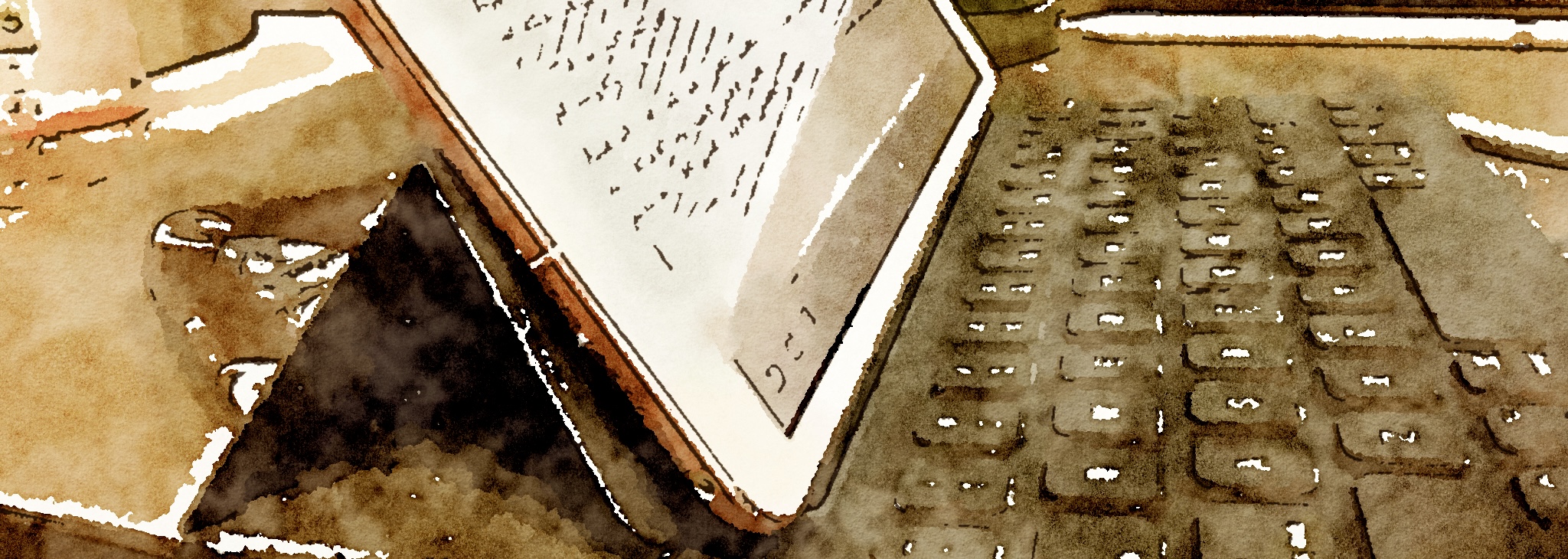
Comments
10 responses to “How to read ebooks, Part 1: Ebook formats”
I’ve barely dipped my toe into the ebook waters, and the necessity for posts like this is why, basically.
So far all my purchases have been either through Fictionwise or individual publishers, in PDF format, sans DRM, to read on my netbook. I cannot overstate how much I resent the publishing industry’s desire for as many platforms as it can possibly manage, and probably won’t expand my purchases beyond the sorts of things I’m doing now simply because I want to be able to buy an ebook (and sell it, and lend it) the way I do a paperback, no muss, no fuss, one interface thankyouverymuch.
But I do appreciate articles like yours. I just want the need for them to go away.
Yeah, the fact that there are so many different devices, none of whom play nicely with one another, annoys the tar out of me. I really, REALLY wish that we’d move in a direction of letting readers buy from whatever store they want to read on whatever device they want. It’s not a dealbreaker for me that we’re not there yet–I read way too much and the convenience of having ebooks overrides that particular annoyance for me. But I absolutely understand why it’d be a dealbreaker for you!
Hopefully we’ll not need these posts from me or from anyone else in a few more years!
Actually, the PDB format is native to PalmOS, which was a very popular mobile OS 10 years ago, and pretty much died out 5 years ago. These devices went by various names – the Palm Pilot and such, by Palm (acquired by HP), HandSpring and others.
PalmOS worked on the concept of applications (PRC – Palm Resources) and data (PDB – Palm Database). Someone eventually cooked up a mechanism to store long texts in an economical format, and the DOC format (not to be confused with Microsoft Word) was born on PalmOS (sometimes also known as PalmDOC). Because these were still Palm databases, they took the PDB extension.
Others, like Fictionwise took advantage of the fact that DOC was pretty much the dominant document format for text and enhanced it (and added DRM), and sold e-books. There weren’t many handhelds out there (PalmOS ones and later, PocketPC (Windows Mobile)), so they did brisk business with Palm owners. They got popular and soon had clients out for other platforms, but they only sold books in PDB format. Which isn’t an issue since it became well-documented and tons of tools existed to handle PDBs, and the DOC format file inside.
In the end, PDB isn’t really an e-book format, but a container that was used in a very specific instance to hold data formatted as PalmDOC inside (there are PDBs that do many other things, but are not ebooks. These PDBs do stuff inside of PalmOS). It’s just it got popular because PalmOS was the dominant PDA platform at the time.
This contradicts information I had about the Palm PDB not actually being the same as the eReader PDB…? Certainly Wikipedia’s page on comparison of ebook formats mentions two different things called PDB, although the latter appears to be TealDoc’s own proprietary format, which also was PalmOS-based.
That’s correct. PDB is a Palm database. It’s a generic Palm data file format for PalmOS devices. It can hold any kind of user data – from addressbooks, calendars, ringtones, etc.
The PDBs we see today are ebooks mostly because PalmOS is effectivelly dead. This is because there are a number of PalmOS apps that deal with long documents, and PalmDOC/TealDOC and others are the way the long documents are stored with compression. Fictionwise put their own DRM around PalmDOC to create their own format.
There are probably several different formats for documents in PDB format, just PalmDOC was the most popular and most widely supported. You’re not likely to run across any other format, and back in the PalmOS days, Fictionwise was the only ebook seller, so none of it really matters. You might run into an old oddball PDB that nothing but a specific PalmOS app can open, but that’s very rare and probably only exists if you’re looking in PalmOS app repositories.
I remember coming across a PDB file convertor on one of the major download sites some time ago – maybe cnet.com or softpedia.com…
Sorry if my memory isn’t exact on that.
Very cool, interesting, simple, and useful. Thanks for posting!
You’re quite welcome! Thanks for the feedback, and hope the rest of what I’ll be posting about is helpful too. 🙂
This is the correct URL for :
http://www.cobblestonepress.com/
and bot
http://www.cobblestone-press.com/
on this page.
http://www.ebookarchitects.com/conversions/formats.php has a great rundown on all the formats (including others like Sony’s LRF format for the Reader).